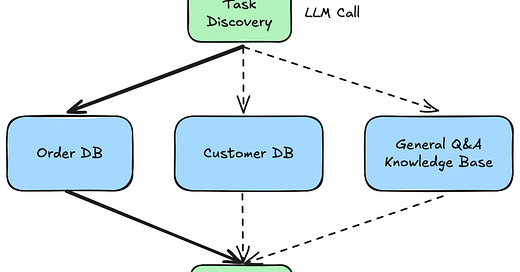It's been a while since I last posted, and I apologize for the gap between updates. So, what have I been up to? I've been building—constantly building. I firmly believe that, at the end of the day, the product is what matters most, and right now, that takes priority.
That said, I've been receiving a lot of inquiries from investors, mentors, engineers, friends, and family, all asking the same question: What is App Maker? In this article, I'd like to take a few moments to explain the product.
Why App Maker?
Before diving into the details, let's address the question: Why App Maker? This can be summed up in three words—need, speed, and lead.
In 2025 onwards, businesses will need to incorporate agentic workflow applications into both customer-facing and internal processes. From help desk operations to intelligent retrieval and to report generation, businesses that integrate AI into their workflows will outperform those relying on slow, manual, and error-prone legacy systems.
But how can this be achieved? Not every business has the bandwidth or capital to hire large technical teams to build such systems. This is where speed comes into play. App Maker takes on the technical burden, enabling applications to be built in seconds by novices or non-technical teams. Simply tell App Maker what you want to create, and it will generate the workflow along with the necessary medium for exposure (e.g., API endpoint, React component, or iframe).
Once a workflow is deployed, how do you monitor, test, and improve it? This is where lead comes in. App Maker will take care of all of this for you. App Maker's primary goal is to manage the technical complexities. App Maker's job is to make sure that your application is live, fast, and accurate. By taking the lead in this respect, App Maker offloads the lifecycle concerns to free up businesses to serve their customers.
What is App Maker?
Now that we've addressed the "why," let's dive into the product details. App Maker is a web-based platform for authoring, deploying, testing, and monitoring agentic workflows.
To illustrate, let's walk through an example—building a customer support agent.
Authoring Workflows
When authoring agentic workflows, it's essential to recognize that they are essentially graphs. Graphs consist of nodes and edges. For our customer support agent, it may look like the image below.
Nodes represent logical tasks (e.g., parsing, search queries, database operations) or non-deterministic agentic tasks such as LLM (large language model) calls.
Edges represent logic gates (e.g., "if this, then that").
In the context of our example, the graph might look like this:
A user submits a query—perhaps asking about the status of a recent order.
The first step is identifying the task. This is handled by a node labeled "Task Discovery", which involves a call to an LLM (e.g., Llama 2, GPT-3.5).
The next step is execution. In this case, the workflow follows the edge leading to the "Order DB" node, querying the order database.
Once the query is complete, the result is passed along to the "Response Generation" node, which makes another LLM call to produce human-readable output for the user.
App Maker provides a user-friendly interface to design these graphs—whether through prompts, templates for experienced users, or from scratch for expert users.
Testing Workflows
After creating the agent, it's essential to validate its performance. App Maker offers a UI for creating testing datasets for both development and production environments.
I understand that creating test datasets can be tedious. Thankfully, App Maker can automatically generate and execute test datasets for you on the fly.
Deploying Workflows
Once you're satisfied with the agent's performance, it's time to deploy it. App Maker enables one-click deployment.
Agents can take many forms—a chatbot interface, an HTTP API endpoint, or even a voice assistant. The key insight here is that most applications are present in a few ways, and so no one should have to reinvent the wheel. App Maker not only deploys the backend but also generates the end-user application, ready for integration. Your job is simply to place it where your users can access it.
Monitoring Workflows
Once deployed, it's crucial to monitor the application's performance. App Maker is built with transparency in mind. Since it's your application, you should have full visibility.
App Maker provides comprehensive monitoring tools, including tracing, logging, and telemetry for every interaction. Whether something goes wrong—or right—you'll have the tools to diagnose, triage, and report.
Thank you for taking the time to learn more about App Maker. Now, it's time for me to get back to building. Stay tuned for more updates!